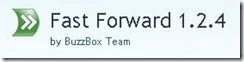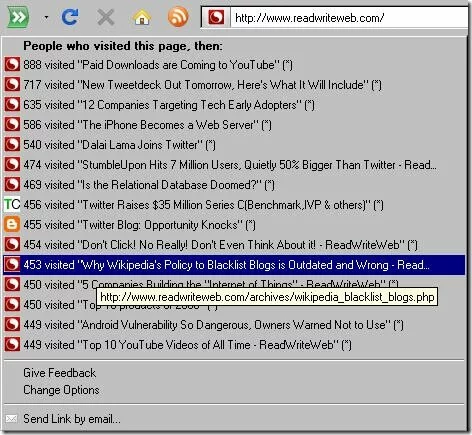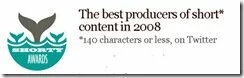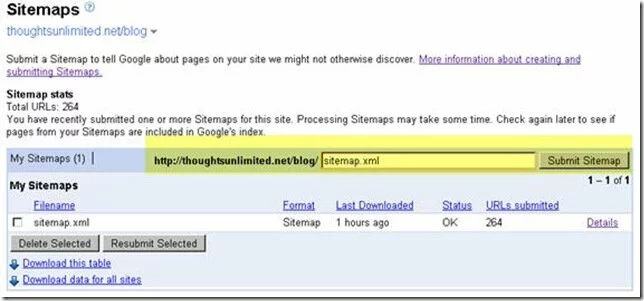Get your Blog Comments to Facebook via Comments Box [Blogging]
If you haven’t setup the Facebook Connect for your blog, here is one good reason to do so.
Facebook has launched the social widget for Facebook Connect, the Comments Box. Using this, you Blog’s Facebook readers can comment on posts or other content, and these comments can be published in Facebook as a Feed.
It is pretty easy to setup the Comments Box on your blog or web site. For detailed instructions, you can read the Comments Box Wiki page.
This is a great way for the comments on your blog to get into the Facebook stream and thus help in sharing conversations.
Google Software Construction Toolkit for your Cross-Platform build needs [Programming]
Google has released the Google Software Construction Toolkit for building applications across platforms. Using this toolkit, you can use a single “makefile” shared between all platforms – Windows, Mac and Unix.
This toolkit is written in Python and uses the Open Source SCons build tool. The toolkit is Open Source and can be used easily for building open source projects. Also, support is provided for parallel builds on multiple platforms.
Fast Forward – Its kinda StumbleUpon with the flavor of Amazon [Firefox add-ons]
Fast Forward is a Firefox add-on that provides recommendations on the similar web pages that are most visited by readers, who visited the current web page you are in.
As they claim on their add-on page:
It’s like Amazon recommendations for webpages. “People who viewed this page also viewed this next…”
At all times, the Fast Forward button (that comes up on your Firefox toolbar once installed) answers the question - “Where do people go after they view this page?”. Unlike StumbleUpon where people give “thumbs up” to their favorite pages, Fast Forward passively collects information on the browsing patterns (of course with your consent at the setup time).
Following is the comparison with StumbleUpon, in their own terms:
Why use FastForward compared to StumbleUpon?
- Page Relevance - We give relevant results based on the page you are on, it isn’t something random.
- No Registration. We don’t ask for any personal information to use the service.
- Only 1 button - We only add 1 small FastForward button, not a toolbar.
Also, Fast Forward is supposed to work the best with News sites, Tech Blogs and Youtube, while providing recommendations.
Here is a snapshot on the recommendations provided, when I tried to view ReadWriteWeb:
It’s kinda accurate and provides some meaningful recommendations. Also, if you choose to “Preload” recommendations during the first use, then the response time is pretty fast.
But, a couple of problem areas in my view are:
- Privacy of Information as the tool passively collects data
- A visit to a web page doesn’t mean it deserves a “thumbs up”. But when it comes to about 500 page visits, then I think it is reasonable
If you like to try this, then grab it right away from the Firefox add-ons page - https://addons.mozilla.org/en-US/firefox/addon/9509
Reviews on this product on the following sites:
TechCrunch, Search Engine Journal
How to find your leaders on Twitter? [Twitter]
Much has been talked on getting more followers, retaining your followers and blah, blah, blah… But in this post, you will find ways to locate people on Twitter, who are worthy following. I prefer to call them your Leaders (in a linguistic sense) on Twitter, whom you choose to follow!! Because who you follow, determines what you gain out of Twitter.
Start with the “Twitter Power 150” list
Twitterrank is a service that ranks almost all twitter users, based on a few vital parameters. Since this post is not about Twitterrank anyway, you can jump to their FAQ section on how this really works.
With inputs from Twitterrank and Dapper, Advertising Age came up with the list of top 150 Twitter Users. They are ones with popular blogs, focusing on advertising and marketing.
You can access the Twitter Power 150 List here - http://www.twitterpower150.com/
Here is a snapshot of the first 20 in the list and you must already see some big names there…
To go a step further, you can jump in to the Advertising Age Power 150 page here - http://adage.com/power150/
Here you can find the complete list of Power bloggers, their rankings on Google, Alexa etc. and links to their websites or blogs.
I am sure most of them must be on Twitter and this is another way to find your Leaders on Twitter.
Digg through “Shorty Awards Finalists and Nominees”
Shorty Awards is all about recognizing the best content producers on Twitter, for the year 2008. The finalists were shortlisted and the winners were chosen, purely on the votes given by their followers or readers.
To know more about the Awards, you can go right here - http://shortyawards.com/about/
On the Shorty Awards home page, you can find the list of finalists on a variety of categories. Some categories to mention are – Advertising, Business, Education, Finance, Music, Politics, Tech, Travel etc. This gives you an opportunity to choose people from the categories you are interested in.
Also, on choosing a particular category say Tech, you can browse through all nominees under this category. So, here you have more people to follow!
Find those your Leaders follow
You chose the person, whom you are following on Twitter. Why not use his Leaders list, to find suitable candidates for you to follow? Nevertheless, the similarity of interests between you and your leader, must hold good for your leader and those he/she follows.
For instance, I chose to follow Kevin Rose (@kevinrose) on Twitter. Kevin Rose follows about 140+ people on Twitter, some of whom can be my potential Leaders with similar interests!!
Peek at your RSS Subscriptions
You put in all your valuable effort to choose which Blogs/Websites to follow on RSS Readers. Why not utilize this effort to choose whom to follow on Twitter?
I am pretty sure that many of the popular Bloggers are currently on Twitter. And somehow I feel, those who post quality content on their Blogs, can repeat it on Twitter.
So make sure that you follow most of them on Twitter, whose posts you read or whose moves you watch!!
Hope you found this post useful!! Feel free to add additional thoughts on this subject as comments. I may choose to add them as updates to my post!!
Also, you can follow me on Twitter here – http://twitter.com/thotsunlimited
Posting to Twitter by E-Mail [Twitter]
Is Twitter blocked by your Organization, terming it as a ‘Social Networking Site’ or you don’t have Internet access at all? Can’t you live without your Twitter update? Don’t worry. There’s respite in sight.
TwitterMail is a service that can send tweets from your Twitter account, if you send them an e-mail.
To set things up, you provide your Twitter credentials to TwitterMail and they give you an unique e-mail address. All your further Tweets can be sent to this “e-mail” and they will be posted on Twitter.
You can choose to:
- Send the Body (or) Subject (or) both Subject & Body as the Tweet message
- Mail you when someone replies back (For this you need to provide your real e-mail address on setup)
4 Handy Tools to post to Twitter as you surf [Twitter]
Do you surf the web a lot and love to post updates to Twitter on the run? Then you must know the following browser-based tools because they make the job easy for you.
Friendbar (for Firefox)
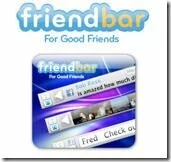 Friendbar is by far the best browser-based Twitter tool I have come across. But, the downside is its availability only for Firefox users.
Friendbar is by far the best browser-based Twitter tool I have come across. But, the downside is its availability only for Firefox users.
You can install the addon from this location.
Once installed, this add-on creates a toolbar that stretches across the length of your browser window, just beneath the Bookmarks Toolbar. In addition to Twitter, you can use Friendbar to post updates on your Facebook account.
You have an option to constantly preview the Twitter messages from those you follow, right on the Friendbar. This is awesome because you get Twitter updates, just as you surf. Once you decide to Twit on something, Friendbar has a prominent ‘Post’ button and also allows you to add a shortened URL of the current page. Also you can Reply, Re-tweet or Send Direct Messages right from the Friendbar.
Twitthis (all browsers)
Twitthis is an easy way to send information on the web page you are reading, to all your Twitter followers. Also, you can add Twitthis buttons on your web site or blog, for your readers to share it with their followers.
You can add the Twitthis bookmarklet on the Bookmarks Toolbar and Twit web pages on the run.
Twitthis Bookmarklet (drag to your bookmarks toolbar)
Twshot (all browsers)
Twshot is another bookmarklet tool to post messages to Twitter.
On clicking the bookmarklet, a popup window opens where you can post updates to Twitter. You also have an option to add the URL of the current page and Twshot will help shorten it for you (to meet the 140 target !).
Twshot Bookmarklet (drag to your bookmarks toolbar)
Twitlet (all browsers)
Twitlet is a JavaScript bookmarklet tool to post updates to your Twitter account.
Once you give your Twitter Username and Password, Twitlet creates a bookmarklet which you can drag on to the bookmarks toolbar.
On clicking the bookmarklet, you get an alert like popup that is very minimal and easy to handle. Also adding the URL of the current page to your tweet is optional. You have to type in either #link or #this with your update, to include a “shortened version” of the current page URL.
Hope you found these tools interesting… Now surf the web and tweet as you go !!
Yahoo! at ACM Multimedia 2009 [Contests]
Yahoo! is determined to boost up their Image and Video search for sure. Yesterday, Yahoo! announced a couple of Multimedia grand challenge problems for researchers and algorithm specialists.
A brief intro on these challenges:
- Image Search - Developing a robust way to search across images in the web, to provide more meaningful results to searchers. Contest also looks at innovative ways to present the search results
- Video Search - Develop methods, techniques and algorithms to search across videos over the web
To know more about the contest, head over to their blog here.
Chosen candidates will be allowed to present their ideas, along with demos in the ACM Multimedia Challenge 2009, happening at Beijing in October this year.
Everything you wanted to know about XML Sitemaps [SEO Tips]
What is a Sitemap?
Sitemaps are an easy way to tell search engines about pages on the site, that are available for crawling. There are two types of sitemaps:
- HTML Sitemap – Listing of the pages of your site, so that the users can find relevant and important information faster
- XML Sitemap – List of URLs for a site, along with additional metadata that are particularly useful for Search Engines
In short, XML Sitemap is a list of URLs on your website and a way to make sure that the Search Engines knows everything about them.
Why does your site need a XML Sitemap?
As said earlier, a Sitemap makes it easy for Search Engines to understand your site. This translates to your site featuring in relevant search queries, thus increasing your site traffic. In short, your site needs a Sitemap to increase the traffic.
Sitemaps are particularly helpful if:
- Your site has dynamic content, like Blogs that have new content added almost everyday
- Your site’s pages are not easily discovered by search engines (e.g., your site has lots of AJAX and Flash pages)
- Your site is very new and has few incoming links into it
- Your site has lots of archived pages that are not really linked with each other
To know more about Sitemaps and their need, refer to Google Sitemaps help.
How does a XML Sitemap look like?
If you are technically savvy and interested to know how a XML Sitemap looks like – following is an example:
http://website.com 1.00 daily
XML Sitemap has many such
Enough Theory. How do I create a XML Sitemap for my site?
Command line Sitemap Generator
Google has a Python script, that creates a Sitemap using the Sitemap Protocol. But to use this script, you must have a command line access to your web server and Python 2.2 installed. In a few cases, this is not readily available and the command line sitemap generator may not be used.
Refer to the Google Sitemap Generator page on instructions to setup and use this tool.
Web based Sitemap Generator
A lot of web based XML Sitemap generators exist, that takes in the Homepage URL of your site and gives you the “sitemap.xml” file. You will have to upload this file to the root of your Website. For example, if your Hompage URL is https://thoughtsunlimited.net, then the “sitemap.xml” file must be copied there.
XML Sitemaps is one such site, that takes in your Website URL, some optional parameters and crawls your website to generate a complete XML Sitemap. But the downside with the free service is that the number of URLs are limited to 500. If the number of URLs on your website exceed 500, then the free service may give you only the partial XML Sitemap. However, you always have an option to use the “Paid version” to get the complete XML Sitemap.
Google XML Sitemap Plugin for Wordpress
If you use Wordpress as the CMS, then the help is right there in the form of a WP Plugin. You can download the Google XML Sitemaps plugin here [ZIP file].
Plugin Homepage has the complete set of instructions on how to install and start using the plugin. This plugin has an elaborate administration page, but the default options must hold good for most the WP sites. Also, this plugin takes care of updating the XML Sitemap whenever posts are added, edited or removed.
XML Sitemap is created. Now What?
If you use any of the manual methods to create the XML sitemap, then the “sitemap.xml” that is generated must be uploaded to your website’s root, using your favorite FTP tool. Once this is done, the file must be submitted to the Search Engine webmaster tool for crawling.
First you must setup your website with Google Webmaster, so that it can be considered for crawling. Google Webmaster Central has sufficient resources to get started with.
Once your website is configured with Google Webmaster, navigate to the ‘Sitemaps’ area and submit your “sitemap.xml” file.
Last word
So, a XML Sitemap helps your site gain better visibility with the Search engines and increases the traffic. This is a must have SEO enhancement for every webmaster, who wishes to popularize his/her website.