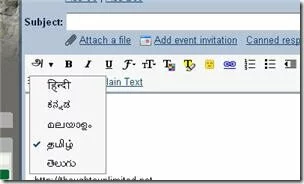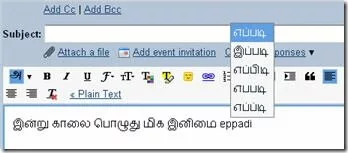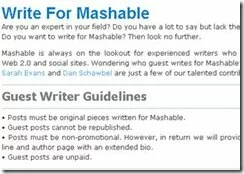Send mails in Indian Languages using "Gmail"
Gmail enables a new feature, that allows you to send mails in Indian languages. Currently 5 Indian languages - Tamil, Telugu, Hindi, Kannada and Malayalam - are supported. I am sure more languages are on the anvil.
No special fonts or keyboard mappings are required, as whatever you type in English is converted into the appropriate language. Another cool feature is the “auto suggest” for similar words.
Enjoy sending e-mails in languages that are close to your heart!! Let me know how it goes.
Creating a Favicon for your blog in less than 5 minutes [Blog Design]
What is a favicon?
As Wikipedia puts it,
A favicon (short for favorites icon), also known as a website icon, shortcut icon,url icon, or bookmark icon is a 16×16 pixel square icon associated with a particular website or webpage
In short, a favicon is something that you see on the title bar, at the left corner of a webpage or a website that you visit.
Here is how the favicon of a page in Google looks, in case you haven’t seen this before.
Why do I need it for my Blog?
Once your Blog starts growing, many people might like to bookmark your blog home page or a specific post, on their favorite browser. When they do this, the “favicon” will help to distinguish and uniquely identify your content from the rest.
Here is an example that shows, how a favicon might distinguish various bookmarks that are grouped together.
How to Create and Install a favicon?
If you are convinced that a favicon might be good for your blog or a website, then I am going to show you how to create one for “free” and install it.
There are many websites that let you create a favicon from scratch and download the “favicon.ico” file that can be installed on your website. And, this is one of my favorites:![]()
Here is another site that allows you to Upload an image file of your choice and convert it into a 16 x 16, “.ico” file - http://tools.dynamicdrive.com/favicon/
Once you have created a favicon of your choice, follow these simple steps to install it on your website:
- Upload the “favicon.ico” file to the root of your website using any FTP tool. For example, if your site is hosted at http://yoursite.com, upload it directly under the public_html folder
- Make sure it is uploaded by accessing it at http://yoursite.com/favicon.ico
- Insert the following HTML snippet inside the tag of your web pages
- If you are trying to install the favicon on your Wordpress blog, make sure to add the HTML snippet in the header.php file, under the tag
- You are done!!!
Note that it may take sometime for the favicon to appear in your Browser. Sometimes you may have to clear the cache or wait a little longer.
Spice up your Website or Blog with a favicon and let me know how it goes…
Freelance and Guest Writing Opportunities for those Tech Savvy [Blogging]
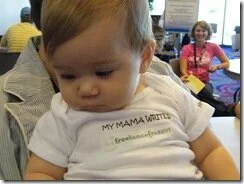
If you are professional blogger who has taken the first hard step of setting up your own blog and seen some traffic in the process, the next thing to look for is freelance and guest writing opportunities to sharpen your writing skills and become popular in the process.
There are many places around the Web where you can look out for opportunities to write and get paid in the process (not always!!). I have tried to identify a few of those in this post, where you can showcase your writing skills.
Write for Mashable
Mashable is a very popular blog focusing on Web 2.0 and Social networking news. With about 196k subscribers, one can hardly question about the reach and popularity that Mashable can offer.
If you are Web savvy and have a lot to share with the world, then you can right away apply for a Guest writing position with Mashable. Details on this can be found here - http://mashable.com/writers/
But the major downside is that – the guest posts are unpaid for and it is really hard to get noticed if you are an amateur blogger. But once you get an opportunity to write, then the other benefits (read Popularity) might overcome the monetary ones.
Write for NETTUTS
Are you into Web Design and Development? Do you have handful of techniques to share with like minded folks? Then NETTUTS must be your popular destination!
Their primary focus areas are – Web Design, CSS, jQuery, PHP, CMS (like Wordpress, Joomla) and Ruby on Rails. So if you are proficient and interested in any of these technologies, then NETTUTS is a right bet. Head right here for more details on the writing opportunities - http://net.tutsplus.com/about/write-a-tutorial/
Some nice things about writing for NETTUTS are:
- It is NOT an unpaid position. For every post published, they pay you $150 via Paypal
- If they see you a good fit for their web site, then you can become a regular writer and get paid for each of your posts
- Being a popular site, NETTUTS can provide you the much needed exposure and possibly better traffic to your own blog
Write for MakeUseOf.com
makeuseof.com is a technology website that focuses on reviewing applications and web sites that are COOL, FREE and USEFUL. Also, you can find a lot of “How To” guides, if you are a regular reader of their blog.
If you feel this a good fit, you can apply for a writing position with MakeUseOf.com. Follow the instructions on this page for more details on how to go about this - http://www.makeuseof.com/write-for-make-use-of/
Some points about writing for MakeUseOf.com are:
- This is a PAID position, where you will be paid about $25 per post via Paypal (again this is subjective)
- Links to your website or blog at the end of each post, that can boost traffic
- If you are an active writer for MakeUseOf.com, you can qualify to be listed among their ‘Authors’
- You get full editorial support for writing your articles
Write for Javalobby
If you are passionate about Java and have few things to share, then I would strongly suggest you to consider writing for Javalobby.
Word of caution – this is an UNPAID position!! But getting to write here is very simple. Just register yourself with Javalobby and start posting articles immediately. Once you gain popularity with your posts, you can start receiving the much needed popularity and attention, which can be converted as traffic to your blog/website.
Other Freelance Writing Resources
There are a wealth of Freelance writing resources around the web. Here are a few to mention:
Freelancewriting.com – Articles and Resources to get started with freelance writing
Helium.com – A place to showcase you writings, participate in writing contests and also enter the marketplace for professional writing
Jobs.problogger.net – A jobs board to know about quality freelance job opportunites
Online-writing-jobs.com – Offers all kind of freelance writing opportunities
eHow.com – Write How to articles and get paid in the process
You can also refer to this post by Mashable for a resources on Freelancing - http://mashable.com/2009/03/03/freelance/
Few words to Prospective Writers
- Before you apply for a Writing position with a Blog or a Website, make sure to know about their niche, topics and popular posts. A best way to do this, is to Subscribe for their blog/site via RSS and keep a vigil for sometime (say 1 or 2 weeks)
- DO NOT just look for paid positions. Unpaid positions may be less attractive, but the exposure and the resulting traffic might complement the compensation. Also, once you establish yourself, then paid positions will be easy to come by
- Almost all popular blogs/sites are on Twitter. Make sure you follow them on Twitter, to get regular updates on Writing opportunities, contests and vacancies
Good luck to all writers out there and have fun writing!!
Photo Credit: Wendy Piersall
Utilizing the Power of “Retweet”
Going through a post in Mashable, I noticed this cute little Twitter gadget that shows the number of times the item has been “tweeted”.
But another cool part is that – it offers you to “Retweet” it right away by giving a link just below the count. If you are not a Twitter geek and wondering what “Retweet” is all about – you can find a nice post here on what is Retweet and how to do it.
I sometimes wonder, why the web version of “Twitter” doesn’t provide an option to Retweet? It just allows you to Reply to a message or send a Direct message to someone on Twitter.
If Serious about Blogging, learn how to Write better [Blogging]
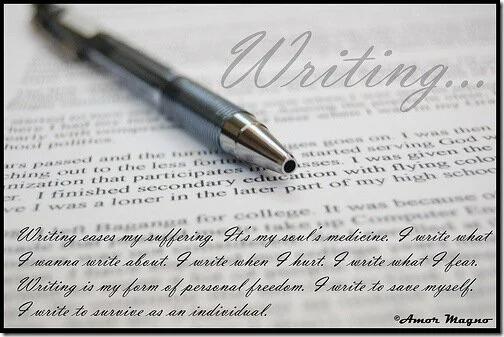
Blogging started as a hobby for few, to share their ideas and interest with the rest of the world. Still highly popular as a social networking tool, Blogging has evolved into much more than just that.
With Blogs serving as tools for Marketing Products, Spreading Ideas and Disseminating Corporate Information, extreme care is warranted while writing them.
Creating a Blog is a mundane task, but writing quality content in the right way, is of utmost importance. Almost all of us who had been to school are fortunate with a basic level of English Writing. But when it comes to Writing in a Blog – preciseness and brevity – plays a key role. Nobody in this age are willing to read a blog post with quality content, that is about 5 pages long!
What Not to Write – A Book on Writing!!
What Not to Write: An A-to-Z of the Dos and Don’ts of Good English - I find this book amazing…
This book has just about 150 pages, but a wealth of information inside it. It gives you a lot of do not’s and a few do’s. It is NOT a Grammar book, but a practical guide on usage of words, with an emphasis on brevity. In my opinion, this is a must read for everyone who aspires to be a professional blogger.
This book is very much available on Amazon - http://www.amazon.com/What-Not-Write-Z-English/dp/0955279801/ref=sr_1_2?ie=UTF8&qid=1236046991&sr=1-2
Wealth of Resources on Writing
Kiruba has been one of my favorite bloggers and he has a wealth of resources on writing, as a page in his blog.
I don’t wish to repeat what is already in there. So here’s the link, for you to check it right away - http://www.kiruba.com/techwriting/resources.html
Though the very title of the page says “Resource on Technical Writing”, there are many links on general writing. I would strongly recommend you to bookmark this page and use it as a reference.
So to sum things up, with the explosion of Web 2.0 and many people taking on to the Internet, quality content is what can make your blog stand out. And this quality content can only be accentuated by quality writing, which is of utmost importance. Happy Blogging!!
(Note: Feel free to add additional writing resources as comments to this post and I would be very happy with the enlightenment)
Photo Credit: dabawenya
Blogging Plan at Thoughts Unlimited, going forward
Hello to all readers of Thoughts Unlimited. We had a wonderful time so far, but somehow I am unhappy about my blogging routine, schedule and topics.
I did some homework and came up with a plan on how take this blog forward. Following is what in store for all you readers, in the coming days…
I have decided on a few categories and almost all of my posts will belong to one of these:
- Technology Tips and Resources
- Blogging, SEO and Twitter Tips
- Personal Finance Tips
There may be one-off posts on other topics but these will form the mainstream.
Also, the posts on these categories will be spread across the week - Technology Sunday/Monday, Blogging Tuesday/Wednesday/Thursday, Finance Friday and General Saturday…
I am working on redesigning my blog to make it simpler for you to navigate and access the contents.
All I need from you folks at this stage is constant and open feedback on all my experiments. I would be glad to take in comments like “Your blog sucks as I can’t see my comments”.
I will work my best to provide you the best of contents from all around the web and improve your technology life.
How to get out of your Personal Credit Crisis? [Personal Finance]
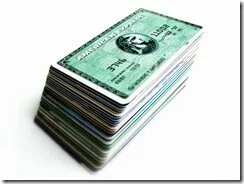
Times are bad and you don’t need a blog post to tell that!
This blog post is all about suggestions for you, to lead a healthy and successful financial life. By no means this is a comprehensive list, but sure to provide a start.
Beware of Credit Cards !!
Credit Cards are very useful and at the same time, highly misused tools in the financial world. They are supposed to be used as alternatives to cash, to prevent you from carrying too much of them but not when there is NO cash. Certain thumb rules of Credit Card usage are:
- Never use Credit Cards when you are out of cash, unless absolutely necessary
- Never, ever withdraw cash with your Credit Card. It is one of the costliest credits you can ever get…
- Always pay off the entire amount on your Monthly Credit Card Bill. Defer payment only when it is absolutely impossible to pay it off
- Be extra careful about revealing your Credit Card details on websites or over the phone. Finally, you and only you will be responsible for any misuse and pay off
- Never use Credit Cards for expenses that are more than 50% of your monthly earnings, unless absolutely necessary
- Final word – Avoid Credit Card usage when possible !!
Follow the 1/3 Rule
It is not just about earning huge sums – it is all about what you do with it. All of us have commitments and mandatory expenses. Here is a simple rule on how to better manage your spending:
- Use 1/3 of your monthly earnings for all your expenditure needs
- Use 1/3 of your monthly earnings for all your investment needs
- Use 1/3 of your monthly earnings for all your saving needs
I am sure this is good for a start and you can build on it as you move along.
Foreclose your Loans whenever possible
It is hardly possible for any of us, to live without loans. Auto Loans and Home Loans are order of the day and you can rarely get out of this virtuous cycle.
Whenever you take a loan, clearly understand the foreclosure norms for that type of loan. For example, if you plan to repay the entire loan in say 6 months of time, what would be charges levied on you. And, whenever you have sufficient balance in your savings kitty, the first thing you should consider doing, is to get out of debt.
New Loans to Close existing Loans – A Strict NO NO!!
It may be tempting to go for fresh loans, to close some of your existing loans as you are tired of repaying them. Avoid this deadly practice, as much as possible. Sometimes, it may be fruitful if the rates of interest for the new loan are drastically less than the older one. But many a times, you will end up losing more money than repaying the original loan.
Another similar catch, is to transfer credit card balances from Card A to Card B. Again, there are lot of loopholes here and ultimately you might stand to lose more money.
If you definitely have to do any one of these, exercise extreme care !!
Maintain a Note of your Daily expenses
I know many of us have it as part of our New Year resolutions!! But sadly, many of us don’t succeed in putting this into practice, throughout the year.
This primarily serves two purposes:
- Getting a grip on where your hard earned money goes
- Identifying some unnecessary expenditures towards the end of a month and work on avoiding them
Hope you found this post useful. Feel free to add in additional points, as comments to this post.
Photo Credit:Andres Rueda