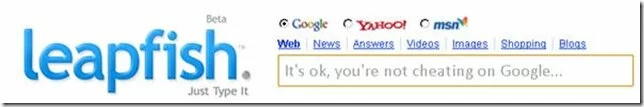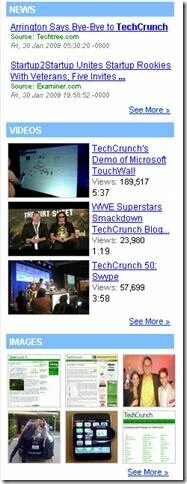Leapfish : A Fast Multi-Engine Search [Search Tools]
Leapfish is another multi engine search tool, that helps you search across Google, Yahoo and MSN.
Though it is very similar to already popular portal like Dogpile.com, Leapfish’s hyper-threading technology to use search engine API’s makes is really fast. Leapfish goes a step ahead of Google’s Autocomplete and provides you wish search results, as you type in the search keywords.
Alongside with the regular search results, Leapfish shows a few search widgets like News, Videos and Images with related content.
Search results are grouped under – Web Results and Blog Results – where blog results come from the Google Blog Search
Though Leapfish is nothing so innovative in terms of usability, I love the speed and the simplicity with this tool.
Note: Just as Leapfish doesn’t use the search keyword in the URL query string, it is not really possible to add it as a search engine with Google Chrome. I see this as a major drawback.
To know how to use multiple search engines with Google Chrome, read my post here.
Google Toolbar 5 for FF brings a leaf from Chrome’s book [Browser Tips]
If you had installed Google Toolbar 5 (BETA) for Firefox, you must have noticed a new feature that mimics Google Chrome.
On opening a new tab, you can see the thumbnails of most visited sites, just as you would do in Google Chrome. You also have easy access to ‘Recently Closed Tabs’ and ‘Recent Bookmarks’.
Thumbnails on Firefox
Thumbnails on Google Chrome
Mobile World Congress 2009 : Follow on Thoughts Unlimited!!
Much awaited Mobile World Congress (MWC) 2009, is happening in Barcelona from 16-19 February.
MWC is sure to attract technology and business professionals, from various areas like mobile operators, equipment vendors and Internet companies. With about 50,000 attendees, one can expect them to showcase the latest and greatest in the mobile space.
You can follow Thoughts Unlimited during this period for interesting and useful updates from MWC.
Subscribe to Thoughts Unlimited today!! You can also follow the updates on Twitter at @thotsunlimited
TechCrunch’s Arrington takes leave of absence [Tech News]
 Michael Arrington, founder of the popular technology blog TechCrunch, will be taking leave of absence for an unplanned period. The reason he cites, varies from physical and verbal abuse, including a threat to his life.
Michael Arrington, founder of the popular technology blog TechCrunch, will be taking leave of absence for an unplanned period. The reason he cites, varies from physical and verbal abuse, including a threat to his life.
As per his blog post, Arrington is tired on being targeted by startups who aren’t noticed by TechCrunch or fellow professional bloggers envy of his work.
…But I can’t say my job is much fun any more. Startups that don’t get the coverage they want and competing journalists and bloggers tend to accuse us of the most ridiculous things. It hasn’t been worth our time to respond to these accusations; I always assumed that our work and integrity would speak for itself…
He also reveals a serious death threat to himself, his immediate family and co-workers, last summer. TechCrunch went for police security during this period and was spending around $2000 every day on it.
…The threats were, in the opinion of security experts we consulted, serious. The individual has a felony record and owns a gun. Police in three states became involved and we hired a personal security team to protect me, my family and TechCrunch employees.
At over $2,000 a day we couldn’t keep paying for security indefinitely….
As a result of all these, Arrington will be taking some time out from TechCrunch this February, seriously thinking on his future plans.
I’ve decided the right thing to do is take some time off and get a better perspective on what I’m spending my life doing. I’ll be taking most of February off from writing, and decide what the best future for me is while sitting on a beach somewhere far away from my iPhone and laptop.,,,
…We write about technology and entrepreneurship. These things are important, but not so important that we should fear for our safety or the safety of our families…
What is to be seen, is the effect of his absence on TechCrunch. Though TechCrunch doesn’t lack professionals like Erick Schonfeld and Mark Hendrickson, Arrington has been the mainstay. Arrington was known for breaking interesting and controversial technology news, before most of TechCrunch’s rival sites. We will have to wait and see if TechCrunch can continue this legacy and vigor, in his absence.
TripIt API released – First Open Travel Itinerary [Programming API]
Travel itinerary and trip planning service, TripIt announced the availability of their API (Application Programming Interface) on 26 January 2009. This opens up opportunities for software developers to create travel applications using TripIt API.
TripIt is an open platform that supports bookings from over 300 travel sites and also works with partners like Microsoft and Sabre. Developers can access the API at http://www.tripit.com/developer.
“We’ve had interest from the developer community ever since we launched TripIt.” commented Scott Hintz, co-founder and VP Business Development at TripIt. “So we’re excited to see the great apps already using the API and can’t wait to see what other developers create.”
There are a few applications, that are already being built on the TripIt API.
Expens’d – Online expense application that gather details from trip itineraries to simplify Expense reporting
FlightTrack – iPhone application to track Flight schedules
Where I’ve Been – Travel social networking application, now have access to TripIt itineraries
Developers can use the first version of API to read, add or delete trips from TripIt accounts. At a preliminary look, it appears that OAuth authentication scheme will be used for TripIt Users to grant access to their data. I will be writing another post soon on the details of the API.
This is promising and we can see some exciting travel applications, in the near future.
To keep track of further developments on Mobile and Travel Space, Subscribe to Thoughts Unlimited today!
Things to know once you have the Twitter Account [Twitter]
You have created a Twitter account and started following a few. So now what? In this post, I will share with you a few tips on getting started with Twitter, so that can you can make full use of this powerful tool.
What is Twitter?
Twitter is a micro-blogging tool. It is unlike a instant messenger, where the information exchange is synchronous. Twitter lets you post messages and it is broadcasted to a wider audience, who read them at their own pace. Twitter is also a great platform for marketing your business.
Chris Brogan in this post, shares his ideas on how Twitter can be used for Business. This should give you a head start on the power of twitter.
How to find people and follow?
Next you must start following people, who publish quality tweets. People you follow, depens on what you need from Twitter. For example, if you are in Twitter to hook up with your friends, then you might wish to search and follow them. Otherwise, if you are to hook up with great minds and their ideas, then the protocol might be different.
Twitter Power 150 jots down an excellent list of top 150 Twitter users with advertising and marketing blogs. I would strongly recommend you to follow most of them, depending on your interest areas.
Twitterholic.com, on the other hand, gives you the list of Twitter users, ranked on their number of followers. This should again provide a starting point to follow powerful people.
Give your Twitter a Background
Background choices that come bundled with Twitter are pretty basic. They don’t give you options to customize them. This is where, TwitBacks comes in to play.
Twitbacks lets you customize and brand your Twitter Account, by creating your very own Twitter background.
For example, you can have a Twitter background that gives your details,profession and other relevant information that might be of interest to your followers. Twitbacks is easy to start with and you can create the background in minutes. Also, they help you configure it with the Twitter account.
Here is an example background to give you an idea:
You can check some Power Twitters like @problogger and @IndianGuru on how they use customized backgrounds.
Feed your Blogs to Twitter
How nice it would be to let your Twitter followers to know that you have posted something in your blog? TwitterFeed provides you just that.
Once your create an account with TwitterFeed, you can hook up your Twitter account with it. Then, you can configure the RSS feeds of all your blogs with your TwitterFeed account and your posts are automatically tweeted, with a link to your blog post. This can go a long way in increasing your Blog traffic.
Integrate your Blog and Twitter
I just showed you how to post your blog entries to Twitter, which is a primary integration point (IMO). But there are few other ways to integrate your Blog and the Twitter account.
NETTUTS shows you 10 nice ways to link up your Blog and Twitter. This should cover almost everything that you need to know.
What is Retweeting and Hashtags
Retweeting (normally referred as “RT” by professional tweeters) is taking a twitter post from someone and sending it to your followers. It is a great way to add followers, as it pushes your @username into social graphs resulting in clicks back to your profile.
Here is how you normally retweet a message:
RT @originalsender: Message from Original Sender
(OR)
retweet @originalsender: Message from Original Sender
At any time, you can find your Retweet statistics at Retweetist. Just type in the URL - http://retweetist.com/users/yourusername – on your browser address bar with your Twitter Username and you can see the statistics.
Hashtags are used to organize and share twitter messages with others. It is very similar to the usage of tags, to organize photos and blog entries. And, not just the Twitter users but virtually any internet user can receive the hashtagged message, thus making your Twitter messages reach outside twitter.
How to use hashtags?
1. Follow the @hashtags Twitter user – It follows you automatically and this enables it to index your hashtags
2. Create a hashtag by inserting “#” in front of your keyword. For instance, if you are tweeting about Wordpress, you can use #wordpress to hash your tweet
3. Twitter updates with valid hashtags are indexed at http://hashtags.org. You can reach there, search for a hashtag and even subscribe to the RSS feed of a tag. For example, all tweets with “wordpress” as a hashtag can be found at http://hashtags.org/tag/wordpress/ and the RSS feed will be http://hashtags.org/feeds/tag/wordpress/
Tweeting Tools
Web is not the only tool to post messages to Twitter. There are a handful of tools to post messages to Twitter, ranging from desktop clients to iPhone apps.
Mashable gives you an elaborate list of Twitter tools, which your might wish to bookmark.
This is pretty much you need to know, on getting started with Twitter. I am sure you will learn more useful tips, on becoming a Power Tweeter!!
If you found this post useful, consider sharing it using the “Share This” button at the bottom of this post.
For more such useful posts to be delivered ABSOLUTELY FREE, Subscribe to Thoughts Unlimited!
Also you can follow me on Twitter @thotsunlimited
Windows 7 Beta download closing shortly [Beta Software]
It is official now! Windows 7 Beta download will be closing shortly in 3 phases.
January 27th - Users will get a warning that Windows 7 Beta download will start closing down shortly. Those who have not initiated the download and need Windows 7 Beta, must start on this date
February 10th - New downloads will be closed. Users who have already initiated the download can continue
February 12th - Download will be closed for all users. Any partial downloads cannot be continued after this date
But the Windows 7 Beta key will be available even after February 12th.
MSDN and TechNet subscribers will have access to Windows 7 Beta download, through the entire Beta period (till August 2009).
Write Pretty Code snippets in your Blog with SyntaxHighlighter WP plugin [Blogging Tips]
Do you regularly write blog posts in Wordpress, that contains huge number of code snippets? If yes, read on and I will show you how to make them pretty and usable with the SyntaxHighlighter plugin.
Step 1 : Download the SyntaxHighlighter WP Plugin
SyntaxHighlighter is an open-source syntax highlighter written using JavaScript. You can view the detailed information on the tool and download the source code, from the SyntaxHighlighter Google Code page.
If you are a Wordpress user, then you are lucky to have a plug-in for this JavaScript tool.
Navigate to the SyntaxHighlighter Plug-in home and download it on your computer.
Step 2 : Install the SyntaxHighligher WP Plug-in
You will have to follow the regular WP Plug-in installation process. Copy all the contents of the ZIP file and upload it to the wp-content/plugins folder, on your Wordpress Installation.
Step 3 : Activate the Plug-in
Once the upload is complete, you need to activate the plug-in. To do this, Navigate to the Plugins page from your WP Dashboard and click on Activate. Make sure that you get the success message for activation
Step 4 : Start writing Code Snippets in your posts
Now, when you write code snippets in your blog posts, make sure to wrap them as:
[sourcecode language='css']
your code here
[/sourcecode]
“language” attribute is important and you can use one of the following alias values, depending on your code language.
| Language | Alias “language” code to be used |
|---|---|
| C++ | cpp, c, c++ |
| C# | c#, c-sharp, csharp |
| CSS | css |
| Delphi | delphi, pascal |
| Java | java |
| JavaScript | js, jscript, javascript |
| PHP | php |
| Python | py, python |
| Ruby | rb, ruby, rails, ror |
| SQL | sql |
| VB | vb, vb.net |
| XML/HTML | xml, html, xhtml, xslt |
Step 5 : Sample Code Snippet
Following is a sample code snippet in Ruby and how it displays up using the SyntaxHighlighter Plug-in:
#GreetMe
class GreetMe
def initialize(name)
@name = name
end
def sayhello
puts "Hello #{@name}. How are you?"
end
end
Formatted with SyntaxHighlighter:
#GreetMe
class GreetMe
def initialize(name)
@name = name
end
def sayhello
puts "Hello #{@name}. How are you?"
end
end
Enjoy sharing your code through your Wordpress Blog!
Note: If sometimes the syntax highlighter doesn’t work after performing all the installation steps, make sure your theme’s footer has `` somewhere in it, otherwise the JavaScript highlighting files won’t be loaded.
If you enjoyed reading this, consider sharing it with others using the “Share This” button at the bottom of this post.
Subscribe to more such useful posts from Thoughts Unlimited here.
IBM and Sun into the Restructuring Act [Layoff News]
Software Services giant IBM is rumored to have silently laid off about 2,800 of its employees in North America. Most of these employees appear to belong to IBM’s software, sales and distribution departments. IBM might layoff more employees at their facilities in Poughkeepsie and East Fishkill, N.Y., and Burlington, Vt., this week. You can read the complete news here.
Sun, keeping its promise of laying off 6,000 employees earlier, has terminated the employment of about 1,300 folks. This restructuring will affect Sun’s offices across the geography and touch people in various cadres, including the Executives. Sun expects to save about $700-800 million every year as a result of this. You can read the complete story here.
These moves reiterate that tougher days are still ahead!
Write a Knol and feature at Dummies.com
Are you good at writing crisp, concise how-to content? Then you may now have a chance for your writing to feature at Dummies.com
Knol is Google’s tool for sharing knowledge content online. Dummies.com is known for its interesting and simple how-to content. Now both Knol and Dummies.com have teamed up, so that your Knol pages, if selected, might feature on Dummies.com. In this process, you might become popular and earn good money too!
A very nice point about this contest is for you to choose your own how-to topic and subject. But this might also make it a tough competition, given the huge variety of subjects. Submissions are open through March 23rd, 2009.
Check out the contest page, to know more details.
Knol is pretty much like Wikipedia but there are a few significant differences. Digital Inspiration should help you get started fast, if you are new to Knol.
Google Knol - Quick Start Guide
The Difference Between Google Knol & Wikipedia Encyclopedia