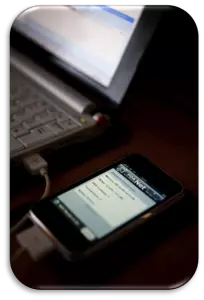 The internet has changed the dynamic of the work force allowing blogging to become a career instead of just a past-time hobby. Now thanks to incredible advances in mobile broadband and smartphone technology, we can take our work with us wherever we go. There are several blogging applications that have been designed for use with the iPhone. These apps can be downloaded directly onto the iPhone, creating the ability to manage your blog while on the go.
The internet has changed the dynamic of the work force allowing blogging to become a career instead of just a past-time hobby. Now thanks to incredible advances in mobile broadband and smartphone technology, we can take our work with us wherever we go. There are several blogging applications that have been designed for use with the iPhone. These apps can be downloaded directly onto the iPhone, creating the ability to manage your blog while on the go.
This is a guest post by Blake Sanders. If you are interested in writing for Thoughts Unlimited, contact me on
Top iPhone Apps for Mobile Blogging
WordPress – The WordPress app for the iPhone allows for editing and creating new posts. It is also a free application and is well known as one of the most popular blogging platforms that can be used on the iPad or iPhone. The downside of the WordPress mobile application is that it is limited to moderate comments.
iBlogger – iBlogger was created specifically for mobile blogging and is compatible with several common mobile platforms. It gives the mobile blogger the ability to blog with pictures and produce high quality blogs. Examples of some platforms that are compatible with this application are Expression Engine, WordPress, Moveable Type, and Type Pad.
Blogpress – Blogpress gives the blogger the capability to post a single post on multiple blogs with minor modifications and at your ease. A few examples of compatible blogging platforms are Joomla, Drupal, MSN, and Moveable Type. The application allows for support labels, tags, categories, pictures, and the option to publish on preselected dates. It is one of the more favorable blogging applications available for the iOS platform.
Pen My Blog – Pen My Blog application allows the blogger to edit, delete, and change posts as required. The free tool works well with most blogging platforms. The downside is that there is no landscape mode meaning no HTML support so there is no option of viewing comments on your post.
Tumblr – Tumblr is excellent for amateur bloggers and an easy download onto your iPhone. Using the Tumblr account allows the blogger to include audio and video within blog posts all from the mobile iPhone. The blogger can also post quotes, photos, and much more using this application.
Creating a Mobile Broadband Modem with Your iPhone
Let’s move beyond the scope of iPhone blogging applications and turn your smartphone into a mobile broadband modem for blogging on the go. This takes your mobile blogging experience to the next level. It only takes a few steps to turn a mobile iPhone into a personal internet hotspot. For example, AT&T has a WiFi tethering feature that has to be turned on. Basically, users can use the iPhone internet connection on other devices.
“Tethering” is the technical term for hooking the iPhone to a laptop or some other device for internet access. Generally, there is an additional charge on your phone plan for tethering services. After downloading the necessary application, log in to manage your account from your iPhone. Under the features option, there is an iPhone tethering button that needs to be selected.
To actually set up the mobile hotspot on the iPhone, select and tap the Personal Hotspot button under the General Network icon. To finish pulling the iPhone WiFi onto the second device, open the laptop Settings Tab to find the iPhone icon. Tap the icon to enter the password to connect to the internet and soon two chain links intertwined will appear on the iPhone showing you have an internet connection present.
In conclusion, the speed of the internet connection when tethering your iPhone to a second device will depend on what your signal allows. For some consumers, it is worthwhile to pay an additional fee for tethering if they plan on using their iPhone with a second device consistently. In regards to how tethering would affect mobile blogging, it only means that the blogger would be using a laptop or some second device to blog. In this case, the iPhone actually serves as an internet gateway between the laptop and the iPhone.
Note: Photo courtesy of redux via Flickr Creative Commons



If you link this entry, please share it