Google is trying another chance to have their Gmail Users glued to Google Chrome. Google Chat and Gmail Notifications on your desktop are now available, but only on the Chrome Browser.
Just login to your Gmail account on Chrome and vist the ‘Settings’. You should see this option under the ‘Display Notifications’ section.
If you happen to visit the same are on Firefox or any browser other than Chrome, you’ll be greeted with this message.
I find the feature pretty cool so far. The notification is neat and appears on the top left section of the Browser window. Here is a sample of an email notification:
Now with all my email accounts linked to my Gmail account – this is one another reason to not use my Thunderbird. But not yet!!
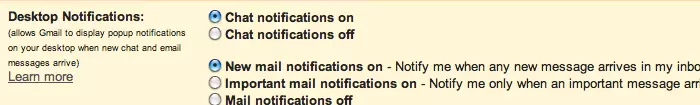
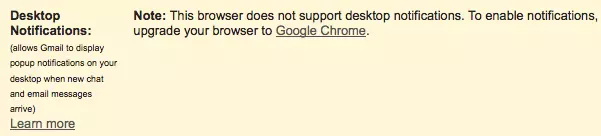




If you link this entry, please share it