Thesis theme provides an option to display only post excerpts in the home page – but the problem I found was it shows very little content that might not entice the reader. Also the post header images were gone from the home page.
Then I found a very neat option available with Thesis to control the home page post excerpt content. You can choose to display whatever you want in the Home Page and let the rest go in to the Post Page. I know many of you may be already using it, but it is just to the benefit for newbies like me.
1. Disable the Post Excerpt Display
Thesis provides you an option to display only excerpts in the Home Page. You can navigate to Admin –> Appearance –> Thesis Options and expand the Posts under the Display Options section.
Since this option doesn’t allow you to control the content displayed and also sometimes the hides the Post Header Image, we disable it for our purpose.
You can also customize the clickthrough text. This decides the Text that will be displayed on the Home Page, for the user to click and get on to the post page.
To keep it simple, I have made it “Read More…”, but you can customize it based on the needs.
2. Inject into your Posts
Once you are done writing the post, decide on the contents you want to show in the Home Page. Once decided, go to the HTML Editor in the WordPress Post Edit and insert the following after the contents to be shown on the Home Page.
Make sure there are no spaces between these 3 entities –
Following is an example, where I have used it in one of my posts.
That’s all about it! Now check out this particular post on your Home page and you will find only the content before more tag shows up. To read the rest, the user has to click on the link and navigate to the Post page.
Now you have greater control on what to display on the excerpts in the Home Page. Also you can write your posts more effectively, to make the users click on the link and read more!!
Let me know through Comments if you like this tip. As always, share the post with the options below to help more people like you.

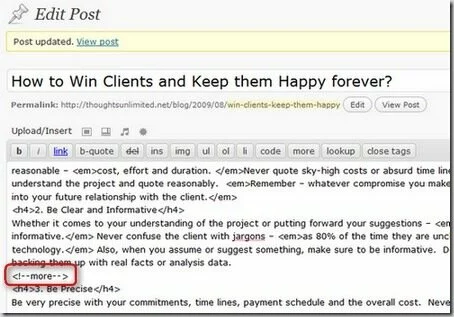
 Make your Wordpress Site doubly awesome, we recommend the usage of Genesis Framework based Child Themes that are SEO Rich, Customizable and Highly Reliable. Click here to know more
Make your Wordpress Site doubly awesome, we recommend the usage of Genesis Framework based Child Themes that are SEO Rich, Customizable and Highly Reliable. Click here to know more


ok, this is cool, at least for me… I want to ask you something, my thumbnail in thesis is not working, con you give me some suggestion..
ok, this is cool, at least for me… I want to ask you something, my thumbnail in thesis is not working, con you give me some suggestion..
I honestly did not know about this, and this exactly what I was trying to figure out how to do. Thank you for writing this up.
Great Raymond. Glad that you found it useful
Even easier for a user who is not used to html; there is an option in Visual View in the editor toolbar that inserts the more text/code by selecting that button!
cheers, I was looking for this. This is pretty poor to be honest, I expect when you turn excerpts on a read more link will be added instead of having to manually add the shortcode.
Hello.
i am trying to display a single-post as my homepage.
i want it to show the full post and not the excerpt but i just can’t figure out how..
maybe you can help ?
thanks,
Oren
Hi Oren,
Just make sure the post you are trying to show doesn’t have any tags
and also make sure that “Display full Post content” is selected under Thesis-Design Options-Display Options-Posts
Let me know if that works.
hi.
yes, it worked.
thank you very much.
maybe you can help me now with another question:
i want to make my nav-menu to include image-map to be able to show icons in the menu.
if not with an image-map, than i need to find a way to add icons to the regular nav menu.. i found how to add an image but i need to find a way to make a bigger gap between the text in the tab and its border so the icon won’t override the text..
thanks,
Oren
Still not what I am looking for:
The excerpt can be much more powerful compared to using the beginning of the full post as a teaser. It can be, it should be completely different and create sufficient curiosity to click into the full post. If we all would use the tag our users would click into the post and have to see/read the same stuff again.
I think the question is:
How can we add a “Read more” link after the excerpt?
Jan
I’ve been using Thesis for some time and did not know this, so thank you very much for revealing it.
@Jan Marks — You are so right. that is is a limitation and your way is much better than the thesis “repeat”. I don’t know what is giving this option to me, but below WP SEO by Yoast, I get another box called Excerpts; when I type in my excerpt there it shows up on the front page. I just clicked ont he link blow it and it takes me to WP for more information so I think it is part of the latest version of WP. I think I still hasd to put in there but I’m not sure now
Wow, I forgot to mention that I used the code at that WP page and did what they said, put the code into the custom functions.php and all good. That was the main thing that made it work for me!