AppsWorld 2010 is happening in Olympia, London for 2 days, between 30 Nov – 1 Dec 2010. It is themed around the Future of the Multi-Platform Mobile Apps.
It promises to be an interesting event, with many Big Names like Intel, Nokia, Huawei etc. participating and sponsoring events.
Here is the list of Conference Sessions, as mentioned in their official site:
- Market analysis, forecasts and predictions
- Strategies and models for leading App’s
- Brand building
- Technologies supporting App platforms
- Content services, strategy and development
- Making money from Apps
- Integrated marketing and App branding
- The future of Apps
You get a “Free Pass” for Exhibition and Developer Zones!
For other Passes, check out the relevant page here.
If you are a Mobile Developer and if you are in London around this time, then there is NO Reason to miss this Event!
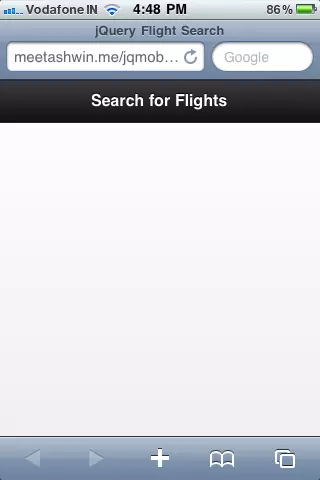
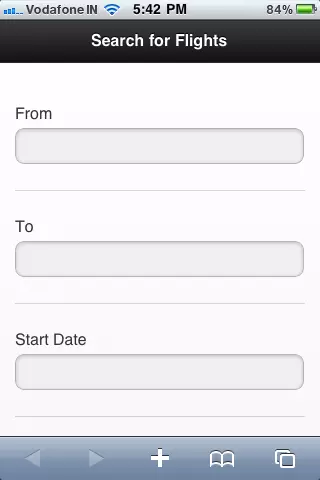
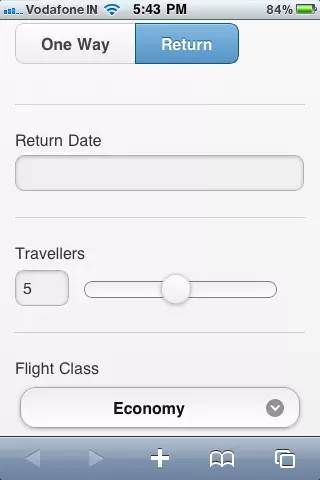
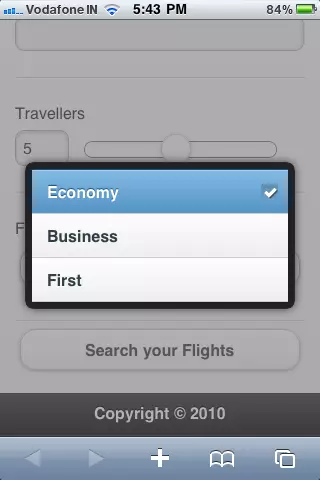
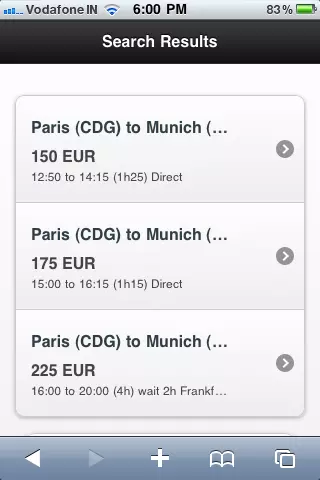
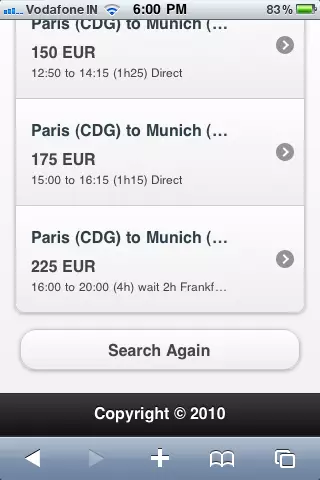




Comments