It’s time to embrace another version of the Thesis Theme and things just get better with each one. Here’s a peek review on What’s New with the Thesis Theme 1.8.
Header Image Upload made just easier!
With the earlier versions of the Thesis Theme, you’ll have to play around with the custom.css file for setting up the Header Image. But with 1.8, Thesis Theme makes it much easier and you can upload a Header Image using the Thesis Administration Panel.
Navigate to Thesis => Header Image and you’ll be able to Browse for and upload an Image of your choice.
Even better, Thesis can suggest you an optimum width of the Header Image that can be used, based on the existing layout settings. Much simple, eh!
You can upload Favicons too!
Like the Header Images, Thesis 1.8 makes it easy to setup the Favicons which were earlier done using the Additional Scripts option under Document Head.
All you have to do is prepare a Favicon (a 16 x 16 Image with an .ico extension) and upload it using the Thesis Admin Interface. If you aren’t using Thesis, here is another post to help you setup a Favicon for your WordPress Blog.
Yes, Thesis supports WordPress Custom Navigation Menus
Do you want to go beyond configuring Pages and Categories in Navigation Menu with the Thesis Theme? You will just need WordPress 3.0 and Thesis Theme 1.8.
WordPress 3.0 helps you define Custom Navigation Menus which can include Pages, Categories or even External Links.
Here are the steps to use WordPress Navigation Menus with Thesis 1.8…
- After installation of Thesis 1.8, go to WP Admin => Appearance => Menus
- Create a new Custom Menu by giving it a Name
- Add the required Pages, Categories and External Links to the Custom Menu and Save Changes
- If you have more than one Custom Menu, choose the Menu to use by selecting the Primary Menu
- Go to WP Admin => Thesis => Site Options and choose WordPress Nav Menu as Menu type under Navigation Menu
Improved and much Easier SEO Setup for Categories & Tags
Page Options, which was introduced in Thesis 1.7 is now gone with Thesis 1.8. The primary use of the Page Options was to provide the SEO Details for individual Pages, Categories and Post Tags. Now they’ve been moved into more appropriate locations, to make their management easier.
- Page SEO Details can be provided in the Page Edit view
- Category and Tag SEO Details have been moved into WordPress’ Category and Tag Edit Pages
In addition to the regular SEO Details like
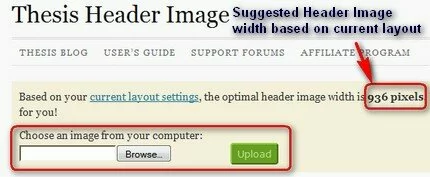
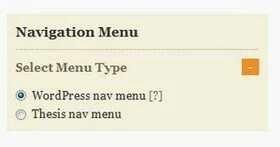



WordPress keeps getting better and better. But I wish they would slow down. I’m tired of constantly updating.
The newsworthy aspect of the release is the merger of WordPress and WordPress MU (multi-user), a fork of WordPress that allows multiple blogs to operate from a single installation. These two features are fully merged in WordPress 3.0, as well as with SEO wordpress become more better.Thanks for post..
I have purchase Thesis 1.8 develop version. Am still in doubt about the use of “Robots Meta Tags” ( noindex, nofollow)
I read about some hardcode “nofollow” issue in Thesis 1.7. So what is the properly set up of the Robots Meta Tags)
Hope you can make it clear.
Thanks
Sure no problems… Let me write a Blog post on it, in the next few days…
Hi,
Does anyone know how to move the Navigation Menu below the Header image in Thesis 1.8?
Without hardcoding the theme, that is
It used to be pretty easy in 1.7, just pasting the following in custom_functions.php:
remove_action(‘thesis_hook_before_header’, ‘thesis_nav_menu’);
add_action(‘thesis_hook_after_header’, ‘thesis_nav_menu’);
but it doesn’t seem to work in 1.8 any longer.
Any help is appreciated.
Thank you
remove_action(‘thesis_hook_before_header’, ‘thesis_nav_menu’);
add_action(‘thesis_hook_after_header’, ‘thesis_nav_menu’);
Still works in the functions_php.
It’s what I use on one of my 1.8 sites.
I didn’t think it worked at first either until I refreshed my browser & BOOM there it was.
You can also use;
ul.menu {text-align:center;}
ul.menu li {display:inline; float:none;}
ul.menu li a {display:inline-block;}
ul.menu li ul {text-align: left;}
in custom.css to center the nav menu on the page and it works with drop down menus too.
Hi.. very nice reviews.. But my suggestion, thesis must add robots like index and follow.
This post was very helpful, I just spent 30 mins hunting around all the tabs in thesis 1.8 looking for page options
cheers