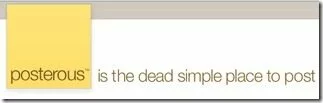Email still continues to be one of the widest used and easier to learn tool around the web. In this post, I will show some ways to use your email with social networking tools.
1. Posterous
Posterous is a very powerful tool to post things using Email. It is very simple to get started:
- Sign up with Posterous with your Email (you can even skip this step!)
- Setup your Posterous account which is accessible at http://yourusername.posterous.com
- Send your content as Email to from your registered account
- Your content appears magically at http://yourusername.posterous.com
You can also send in an attachment with your email, that are added to your blog post.
Also, you can associate other social media accounts with your Posterous – like Twitter, Facebook, Friendfeed, Wordpress Blog etc., – and the contents posted to Posterous are automatically pushed to these accounts.
They have a wonderful FAQ page and you will never need another documentation.
2. NutshellMail
NutshellMail is a tool where you configure social networking accounts of your choice and it sends you a daily summary mail (you can set the frequency) with all the updates.
This is especially good, if you don’t have time to keep up with all your social networking accounts. You can receive all the updates and key information, right into your inbox.
Check out my earlier post on NutshellMail to know more about their services.
3. TwitterMail
I think the name says it all! Once you register your Twitter account with TwitterMail, a secret email address gets generated just for you. Any mails you send to this email address are posted as updates to your Twitter Account.
Other notable features of this service include:
- Send photos to Twitter (uses TwitPic)
- New replies sent to your mail, once in 2 days
- Send a message with ‘Friends’ as subject and you receive the latest 20 updates from them
- Scheduled Tweets
4. WiseStamp
WiseStamp is essentially a way to create attractive email signatures. The most important feature is the way to associate your Social networking accounts with your email signatures. This is an excellent marketing tactic for all your social networks!
You can further do the following with WiseStamp:
- Attach your latest Tweet with your Signature
- Add any RSS feed (e.g., your blog) with your Signature
- Use multiple signatures
- Add your logo with the Signature
- … and so on
Check out some cool signature examples created with WiseStamp.
Do you know of any other ways to use your Email with Social Networking tools? Shoot them as comments to this post. I would also love to hear your feedback on this post.
- NutshellMail – Your social networking companion
- Post Updates to Social Networking Sites using your E-Mail (Thanks Posterous!)
- Tips for Better Email Management with Gmail
- Get the Best of Twitter – in 2 simple ways!
- How to stick with your Money Resolutions in the New Year?