Thesis Skins add Beauty to your already-Powerful Thesis Powered WordPress Blog. Though any clean Thesis Skin come bundled with sufficient Installation information, this post will give you the basics to Install any Thesis Skin on your Blog.
Prerequisites
- WordPress
- Thesis Theme (Licensed, of course! If you don’t have one, get it here)
Usual Contents of a Thesis Skin
Though not all Skins are similar, they share some similarity in the way the files are organized. Here is an example of how a typical structure of a Thesis Skin might look like.
The custom files are the core of any Thesis Skin and the other files/folders support the customization.
Check the Thesis Theme + Skin Compatibility
One of the thing to check – is the compatibility of the Thesis Skin with your Thesis Theme. The best source, is the information available on the Download (or Purchase) Page of the Skin.
If it is not mentioned explicitly, contact the Author of the Theme for relevant information. Make sure not to Buy or Install a Thesis Skin, unless the Compatibility is known.
As of this writing, the Stable version of Thesis Theme is 1.6 and your Skin must be able run with this!
Backup your Existing Thesis Theme Customization
If you are using Thesis Theme for sometime and planning to switch to a New Thesis Skin, it is highly recommended to backup your existing Thesis Theme Customization.
Thesis 1.7 has an in-built backup feature, but it is not yet production ready. Till theb, you can use the Thesis Import/Export Plug-in for backing up your existing Customization.
Follow the instructions that come with the plug-in and here is how the sample Export screen looks like.
Make sure to “Download Current Layout” both for Thesis Options and Design Options. These will create 2 files – both with a .dat extension. Keep them in a safe place – in case you require.
Installing the Thesis Skin
Now the showtime. Keep the Installation document that came with your Thesis Skin handy and following it “step after step”.
If the Skin author gave your the “Importable” files with a .dat extension – then the above plug-in should do the job for you. Follow the instructions carefully.
If the Installation must happen by copying the customization files using FTP Uploader: make sure to download your
In any case – Installation Document supplied by the Author must be used as the Reference and should be followed as is
Something Screwed Up!
Most of the skins start running great at this point. But if you find that the display of components and hence your Blog is screwed up – don’t panic. There is a “possible” quick fix!
Go to: WP Admin => Thesis Options => Thesis Options and click on the ‘Big Ass Save Button’. Do the same for WP Admin => Thesis Options => Design Options
If this doesn’t work out, use the Backup to restore your Thesis Blog and contact the Thesis Skin Author
This is pretty much all you have to do – for installing any Thesis Skin on your Blog. Have any questions? Drop in a comment and I will be glad to help.
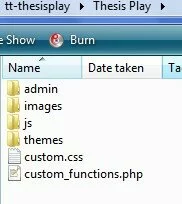
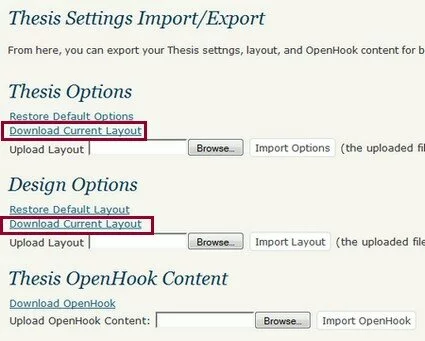



Comments