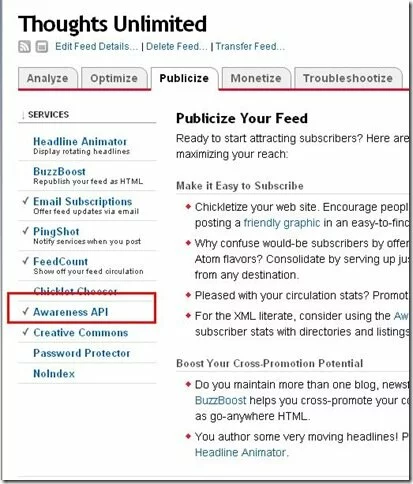Got bored of the traditional Feedburner Feedcount image? Stuck with the Twitter Plugins that claim to display the number of followers in your blog? Forget them all. I will show you how to get the Feedburner and Twitter subscriber stats programmatically (using PHP) in your Thesis powered blog and display them at your convenience. This can also be used on a WordPress blog running any theme, with ease.
1. Modify your custom_functions.php file
Let us first create a couple of functions in the custom_functions.php, that would do us the job of fetching the numbers.
You can find the custom_functions.php file under the following directory – Your Blog Theme Directory/custom/custom_functions.php
function get_feedburner_stats() {
$fbrefreshtime = 43200; //Refresh Feedburner twice in a day
$fb = wp_cache_get('fbstats_key');
if ($fb == false) {
$yourfeeduri = 'ThoughtsUnlimited';
$feed = 'https://feedburner.google.com/api/awareness/1.0/GetFeedData?uri='.$yourfeeduri;
$ch = curl_init();
curl_setopt($ch, CURLOPT_RETURNTRANSFER, 1);
curl_setopt($ch, CURLOPT_URL, $feed);
$feed = curl_exec($ch); curl_close($ch);
$xml = new SimpleXMLElement($feed);
$fb = $xml->feed->entry['circulation'];
//Set the Value in Cache
wp_cache_set('fbstats_key', strval($fb), '', $fbrefreshtime);
}
return $fb;
}
function get_twitter_stats() {
$twitterrefreshtime = 54000; //Refresh Twitter Stats once every 15 minutes
$tw = wp_cache_get('twstats_key');
if ($tw == false) {
$yourtwitter = 'thotsunlimited';
$twurl='http://twitter.com/statuses/user_timeline.xml?id='.$yourtwitter.'&count=1';
$ch = curl_init();
curl_setopt($ch, CURLOPT_RETURNTRANSFER, 1);
curl_setopt($ch, CURLOPT_URL, $twurl);
$data = curl_exec($ch);
curl_close($ch);
$xml = new SimpleXMLElement($data);
$tw = $xml->status->user->followers_count;
//Set the Value in Cache
wp_cache_set('twstats_key', strval($tw), '', $twitterrefreshtime); //Will expire after the Refresh time you set
}
return $tw;
}
Make sure that you replace the $yourfeeduri and $yourtwitter values, with your own values
Updated on 08/05/2009:
Modified the Code to cache the numbers using WP_Cache, as excessive API calls might be unsuitable for blogs with many page views per hour. Thanks to Christian for pointing this out here.
Enable WP Caching, by adding define(‘WP_CACHE’, true); to your wp-config.php file. Check this out, for information on enabling the WP Cache
Make double sure that you enable the Awareness API for your Feedburner Account
2. Call the function wherever you need and style the output
So now you have the way to get the numbers. Call them from anywhere you need and appropriately style the output. I would recommend using the Thesis OpenHook plug-in to place the output of these functions.
Calling the function is pretty straightforward. One example could be:
Join the fleet of Subscribers
You can look at the sidebar of my blog, to see one other example in action.
Hope you found this useful. Add any useful extensions to this tip, as comments to this post.