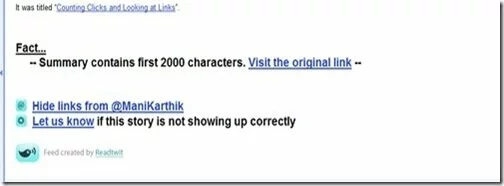If you are an RSS freak and looking to get Twitter content that has links in them, into your RSS Reader, then Readtwit is the right tool for you. Read on to know why should you definitely try Readtwit!
What is Readtwit?
Readtwit is a Twitter-based tool that parses your Twitter feed and provides it in RSS format. It takes only those tweets with links in them, extracts the initial content (about 2000 characters) and feeds the RSS stream. You can subscribe to this unique RSS stream created for you in the RSS Reader of choice and start reading stuff!
Why is it Good?
I find it good for a few of the reasons:
- I can see the initial content of the links shared via Twitter, without actually clicking on them
- This helps me decide whether to follow the link or skip it right away!
- If Gears is enabled with Google Reader, then Twitter content can be read even offline!
- Since I am “Google Reader Share” freak – I find it pretty damn easy to share Twitter content on Google Reader
- I can also choose to ignore certain #hashtags or @users while creating the feeds (by telling Readtwit of course!)
How does the feed look like?
As mentioned, Readtwit doesn’t parse the complete content of the target URL from the tweet. So, the feed is partial with a link to continue reading. Here is how the feed looks in my Google Reader:
Issues?
Since Readtwit is pretty much just starting up, there are a few problems too. Not all shortened links are parsed for content. For example, I noticed http://su.pr links are not parsed and instead navigation links on Stumbleupon page gets displayed.
Also, I found a few links on my Twitter home page, that are missing in the Readtwit RSS feed.
But overall, I found it pretty good to use and yet another reason to stick with my RSS Reader!
Try it out and let me know how it goes…
Related posts: