Do you surf the web a lot and love to post updates to Twitter on the run? Then you must know the following browser-based tools because they make the job easy for you.
Friendbar (for Firefox)
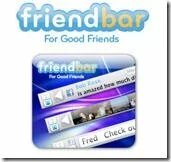 Friendbar is by far the best browser-based Twitter tool I have come across. But, the downside is its availability only for Firefox users.
Friendbar is by far the best browser-based Twitter tool I have come across. But, the downside is its availability only for Firefox users.
You can install the addon from this location.
Once installed, this add-on creates a toolbar that stretches across the length of your browser window, just beneath the Bookmarks Toolbar. In addition to Twitter, you can use Friendbar to post updates on your Facebook account.
You have an option to constantly preview the Twitter messages from those you follow, right on the Friendbar. This is awesome because you get Twitter updates, just as you surf. Once you decide to Twit on something, Friendbar has a prominent ‘Post’ button and also allows you to add a shortened URL of the current page. Also you can Reply, Re-tweet or Send Direct Messages right from the Friendbar.
Twitthis (all browsers)
Twitthis is an easy way to send information on the web page you are reading, to all your Twitter followers. Also, you can add Twitthis buttons on your web site or blog, for your readers to share it with their followers.
You can add the Twitthis bookmarklet on the Bookmarks Toolbar and Twit web pages on the run.
Twitthis Bookmarklet (drag to your bookmarks toolbar)
Twshot (all browsers)
Twshot is another bookmarklet tool to post messages to Twitter.
On clicking the bookmarklet, a popup window opens where you can post updates to Twitter. You also have an option to add the URL of the current page and Twshot will help shorten it for you (to meet the 140 target !).
Twshot Bookmarklet (drag to your bookmarks toolbar)
Twitlet (all browsers)
Twitlet is a JavaScript bookmarklet tool to post updates to your Twitter account.
Once you give your Twitter Username and Password, Twitlet creates a bookmarklet which you can drag on to the bookmarks toolbar.
On clicking the bookmarklet, you get an alert like popup that is very minimal and easy to handle. Also adding the URL of the current page to your tweet is optional. You have to type in either #link or #this with your update, to include a “shortened version” of the current page URL.
Hope you found these tools interesting… Now surf the web and tweet as you go !!



I'm currently using another bookmarklet: http://bigtweet.com/
supports automatic shortening, automatic prefix of title, automatic prefix currently highlighted text
Great!! I just tried out Bigtweet and it works good.
Thanks for enlightening me
How about the Twitter Toolbar for Firefox…
@Rob
I tried out the Twitter toolbar and it works good. But one suggestion – to have a URL shortening service like TinyURL or is.gd.
BTW – Thanks for coming this far and commenting here. Really appreciate that and keep visiting often!!
FriendBar sounded great, so I tried it. However, there's no counter (that I could find) to tell you how many characters you've used or have remaining. That alone made it undesirable & I uninstalled. But please tell me if there is in fact a counter & I just missed it. Thanks.
@Bonita
Yes you are right… There is no such feature to count the number of characters in FriendBar.
May be it should be provided as a feature enhancement
Hey there, I have been using friendbar from quite a long time on my Firefox browser, yes it does save me plenty of time, I just love it. thanks for spreading the word about it.
@kitesurf
Great that you love Friendbar… It is a nice and useful add on for Firefox, if you are active on Twitter. Enjoy using it
Yes, I am more than active on twitter, thanks!
Thanks
Thanks