Thesis 1.7 has introduced a slew of New SEO Controls and Features. But do you know How to Use them? This Post will show you, How to Configure and Use everyone of them like a Pro!
Understanding the Robot Tags
The “Robots” Meta Tag gives you an opportunity to keep your Content out of Google’s Indexing Services. But why would you want to do that?
Not all Pages of your Site, must necessarily be indexed for better SEO. For example, the “Tag” pages of your WordPress Blog do nothing much to the Search Engine, but dilutes the Search Results. Essentially, you’ll want to keep the “Bloat” pages out from Google’s Purview.
Here is an example of a “Robots” Meta Tag, that prevents the Search Engine from Indexing the Page and also ignore scanning of the Pages, for the Links to follow:
...
What Content Values are Possible for the Tag?
Following “Content” Values are possible to be used in the “Robots” Meta tag:
INDEX, NOINDEX – Prevents the Indexing of the Page by the Search Engine. To be used for “Bloated” Pages that can dilute Search Results
FOLLOW, NOFOLLOW – Prevents the Scanning of the Page for Internal and External Links to follow, by the Search Engine. To be used for Pages with too many links, which you don’t wish the Search Engine to follow
ARCHIVE, NOARCHIVE – Prevents the Archiving of Pages by the Search Engine. Generally used to Protect Privacy, but Archiving is sometimes useful – for instance to serve Pages when your Site is down!
NOODP, NOYDIR – Prevent search engines from displaying Open Directory Project (DMOZ) listings in your meta descriptions. NOYDIR is the Yahoo! Version of it!
Please note, if NOXXXXX is not specified for any Page, then the appropriate feature – Indexing, Archiving etc. – are assumed to be available, by the Search Engines. That is, for example, If there is no robots tag, the default is “INDEX,FOLLOW” and so on.
Setting up “Robots” Meta Tag Controls with Thesis 1.7
Thesis gives you 2 ways of setting up the “Robots” Meta Tag Controls:
- Default Setting at the Site Level
- Overridden Setting at the Specific Page, Category or Tag Level
Any setting at the Site Level will be applied to all appropriate Pages, Categories and Tags. To set this, you’ll have to go to Thesis -> Site Options in your WP Admin Panel. Here is a screenshot:
In addition, you can override the Robots Meta Tag setting at the Specific Post, Page, Category and Tag level. For instance, this can be helpful, if you wish to ‘NOINDEX’ all Categories, except a Particular Category.
For Home Page, Category and Tag level override setting, you’ll have to go to Thesis -> Page Options
For Individual Post and Page Settings, you can check the controls at the Post or Page Edit Pages respectively.
Page, Category or Tag Specific Description and Keywords
The Page Options setting we just used by going to Thesis -> Page Options, also allows you to set up Description and Keywords for the Home Page, Category and Tag Pages.
Description Tag is used by most Search Engines as a Summary of a Page and often shown in the excerpt of the Search Results. It resides inside the
element of your HTML Page.Use appropriate Text inside the Description Tag, that you think as the Summary of the Page. For individual Pages and Posts, you’ll find the option in the Page or Post Edit sections, respectively.
Keywords Tag is used to match the search terms that people type in the Search Engine.
Use appropriate Keywords, which when people search, you’ll want your Pages should be shown up in the Search Results.
Easy 301 Redirects for your Affiliate Links
Using this feature of Thesis, you can turn the URL of any Post or Page into an Affiliate Link – thus not preventing People to click on it.
You can also use this to do a 301 Redirect to any other URL, you wish to. Handy Feature!
Don’t have Thesis Yet?
You are definitely missing a lot of WordPress! Go grab it and let me know if you need some Help with Thesis. We offer Thesis Customization Services at competitive prices.
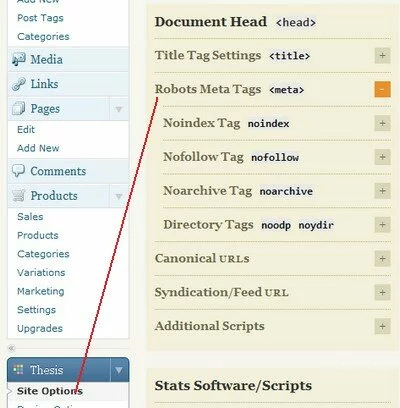

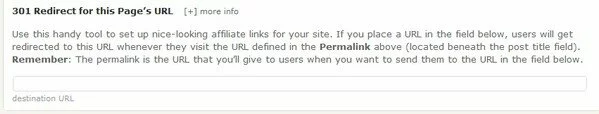

Recent Comments